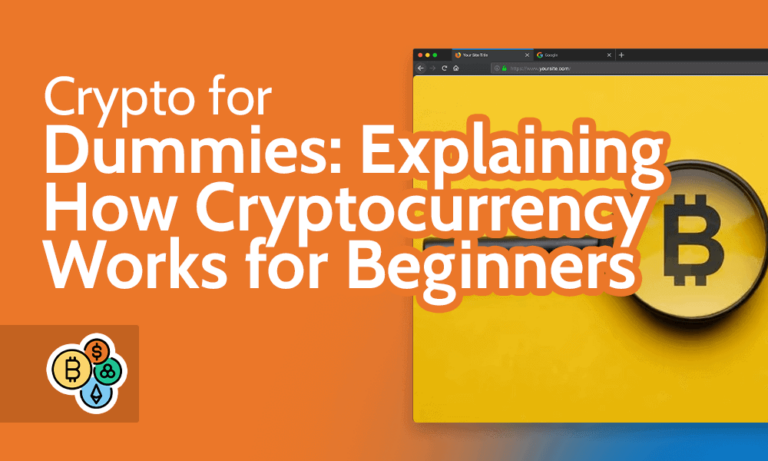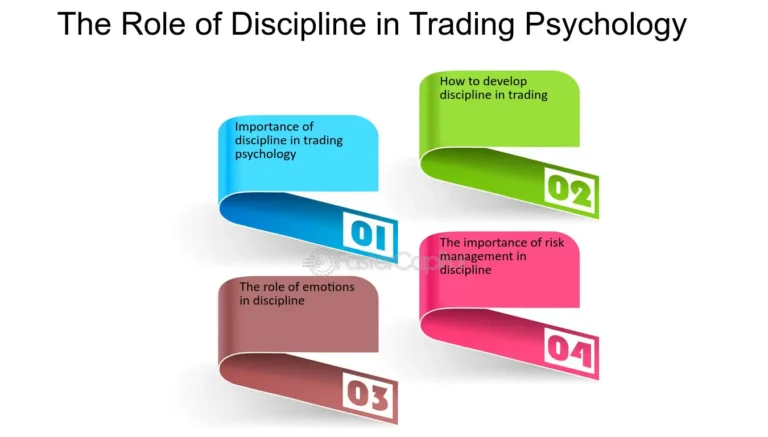As the popularity of cryptocurrencies continues to rise, understanding how to securely store your digital assets is crucial. A cryptocurrency wallet is essential for anyone looking to invest, trade, or use cryptocurrencies for transactions. This guide will walk you through the process of creating a cryptocurrency wallet, discussing the various types available, how to set one up, and best practices for keeping your assets secure.
What is a Cryptocurrency Wallet?
A cryptocurrency wallet is a software program or hardware device that allows users to store, send, and receive digital currencies. Unlike a traditional wallet that holds physical cash, a cryptocurrency wallet doesn’t store the currency itself. Instead, it stores the public and private keys necessary to conduct transactions on the blockchain.
Key Components of a Cryptocurrency Wallet
- Public Key: This is similar to your bank account number. It’s used to receive funds and can be shared with anyone. When someone wants to send you cryptocurrency, they will use your public key.
- Private Key: This is akin to your PIN or password. It grants access to your funds and allows you to send cryptocurrencies. Never share your private key with anyone, as it can lead to the loss of your funds.
Types of Cryptocurrency Wallets
Before creating a wallet, it’s essential to understand the different types available. They can be broadly categorized into two groups: hot wallets and cold wallets.
1. Hot Wallets
Hot wallets are connected to the internet and are designed for convenience and quick access. They are ideal for everyday transactions and trading. However, their online nature makes them more vulnerable to hacking and security threats.
- Web Wallets: Accessible through web browsers. Examples include wallets provided by exchanges like Coinbase and Binance.
- Mobile Wallets: Apps that can be installed on smartphones. Examples include Trust Wallet and Mycelium.
- Desktop Wallets: Software applications installed on a computer. Examples include Exodus and Electrum.
2. Cold Wallets
Cold wallets are offline storage solutions that provide a higher level of security, making them ideal for long-term storage of cryptocurrencies. Since they are not connected to the internet, they are less susceptible to hacks.
- Hardware Wallets: Physical devices that store your private keys offline. Examples include Ledger Nano S, Ledger Nano X, and Trezor.
- Paper Wallets: A printed piece of paper containing your public and private keys. They can be generated offline for added security.
Step-by-Step Guide to Creating a Cryptocurrency Wallet
Step 1: Choose the Right Type of Wallet
Your choice of wallet will depend on your needs. If you plan to trade frequently, a hot wallet may be suitable. For long-term storage, consider using a cold wallet.
Step 2: Creating a Hot Wallet
Option 1: Setting Up a Web Wallet
- Choose a Reputable Exchange: Select a reliable cryptocurrency exchange that offers a built-in web wallet. Popular choices include:
- Coinbase: User-friendly interface and suitable for beginners.
- Binance: Offers a wide variety of cryptocurrencies and trading options.
- Create an Account: Go to the exchange’s website and sign up for an account. You will typically need to provide some personal information and verify your identity.
- Access Your Wallet: Once your account is created and verified, navigate to the wallet section of the exchange. Here, you will find your wallet address, which you can use to receive cryptocurrencies.
Option 2: Setting Up a Mobile Wallet
- Download a Mobile Wallet App: Choose a mobile wallet from reputable sources. Some popular options include:
- Trust Wallet: A user-friendly wallet with support for numerous cryptocurrencies.
- Exodus: Offers an intuitive interface and built-in exchange functionality.
- Install the App: Go to the App Store (iOS) or Google Play Store (Android) and download the chosen wallet app.
- Create a New Wallet: Open the app and select the option to create a new wallet. Follow the prompts to set up a secure password.
- Backup Your Wallet: During the setup process, you will receive a recovery phrase (seed phrase). Write it down and store it in a secure location. This phrase is essential for recovering your wallet if you lose access.
Step 3: Creating a Cold Wallet
If you prefer a cold wallet for enhanced security, follow these steps:
Option 1: Setting Up a Hardware Wallet
- Purchase a Hardware Wallet: Buy a reputable hardware wallet from the official manufacturer’s website or authorized retailers. Popular options include:
- Ledger Nano S: A secure and affordable option.
- Trezor Model T: Offers a touchscreen interface and enhanced security features.
- Install the Wallet Software: Follow the manufacturer’s instructions to install the wallet software on your computer or mobile device.
- Set Up Your Wallet: Connect the hardware wallet to your computer via USB. Follow the on-screen instructions to create a new wallet, set a PIN code, and back up your recovery phrase.
- Store Your Recovery Phrase Safely: Write down your recovery phrase and keep it in a secure location, separate from the wallet itself.
Option 2: Creating a Paper Wallet
- Choose a Trusted Paper Wallet Generator: Use a reliable service to create a paper wallet. Websites like WalletGenerator.net and Bitaddress.org can help generate a wallet offline.
- Generate Your Wallet: Follow the instructions on the paper wallet generator. Make sure to do this in a secure environment to minimize exposure to malware.
- Print Your Wallet: Once generated, print the wallet. This paper will contain your public address and private key. Store it in a secure place, such as a safe.
Step 4: Funding Your Wallet
After setting up your wallet, you can fund it by purchasing cryptocurrencies and transferring them to your wallet address. Here’s how:
- Buy Cryptocurrency: Use your exchange account to buy cryptocurrency (e.g., Bitcoin, Ethereum).
- Transfer to Your Wallet: Go to your wallet, copy your wallet address, and paste it into the withdrawal section of the exchange. Confirm the transfer and wait for the transaction to be completed.
Step 5: Security Best Practices
To ensure the safety of your cryptocurrency wallet, follow these best practices:
- Enable Two-Factor Authentication (2FA): Activate 2FA on your wallet and exchange accounts to provide an extra layer of security.
- Keep Your Recovery Phrase Private: Never share your recovery phrase with anyone. It’s the key to accessing your wallet.
- Regularly Update Software: If you’re using software wallets, keep them updated to benefit from security improvements.
- Avoid Public Wi-Fi: Refrain from accessing your wallet or making transactions over public Wi-Fi networks, as they can be insecure.
- Consider Cold Storage for Large Holdings: For significant amounts of cryptocurrency, use a cold wallet for enhanced security.
Conclusion
Creating a cryptocurrency wallet is a vital step in managing and securing your digital assets. By understanding the different types of wallets, following the setup process, and implementing best practices for security, you can protect your investments and participate safely in the cryptocurrency ecosystem. As you embark on your cryptocurrency journey, remember to stay informed, educate yourself about market trends, and always practice good security habits. Happy investing!